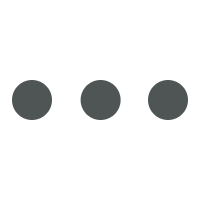
| How can I pay for my order? |
| How does Pay Later with Klarna work? |
| How do promo codes work? |
| Where can I get a promo code to use on my order? |
| My promo code is not working |
Payments & Promos
Payments & Promos
You can pay for your items using Visa credit and debit cards, Mastercard, Maestro credit card or by using PayPal, Apple Pay, Google Pay, Klarna or ClearPay. Unfortunately, we don't accept American Express.
Klarna allows you to try before you buy and pay in full up to 30 days later, or split the cost into three interest-free monthly instalments.
How to sign up?
Simply download the Klarna app or sign up on Klarna's website.
How to pay using Pay Later with Klarna at Party Delights
-
When you get to the checkout, choose Klarna as the payment method
-
Sign up/log into your Klarna profile
-
Review your order and click 'buy'
-
Verify your phone number and proceed with your purchase
- Orders must be over £30
When do you have to pay for your order?
-
The first payment will be withdrawn when you check out on our website and the remaining two payments will be scheduled every 30 days
-
Log into Klarna's app and tap 'Payments' to check when your payment is due
-
You will receive an order confirmation email once Party Delights has confirmed your order and you will also receive payment reminders from Klarna by email and in the app
-
Download Klarna's app and enable notifications to ensure you never miss a payment date
Find out more about Klarna
Visit our Klarna page to find out more, alternatively, you can download the Klarna app or visit Klarna's customer support pages for more information about how to use Klarna, including how to resolve problems, handle returns, manage payments and view your purchases. You can also get direct help in Klarna's live chat.
Clearpay lets you shop now and split the cost over 4 interest-free instalments, over 6 weeks.
How to sign up to Clearpay?
Simply get the app and sign in. There are no lengthy applications, you just need your email, phone number, address, DOB and payment card handy.
How to pay using Clearpay at Party Delights
- As you get to the checkout, choose Clearpay as the payment method
- Sign up/log in to your Clearpay account
- Review your order and select ‘buy’
- Verify and proceed with your order
- Payments must be over £40
When do you have to pay for your order with Clearpay?
- The first payment will be taken from your account when you check out on our site, the next 3 will be spread out evenly across 6 weeks
- Log into your Clearpay account to check when the next payments are due
- Once Party Delights has confirmed your order, you will receive an email. You will also get payment reminders from Clearpay
- Download Clearpay’s app and enable notifications to make sure you never miss a payment
Find out more about Clearpay
Visit Clearpay’s website for more information or download their app here. You can also visit their help centre right here, where you can find out frequently ask questions or talk to them directly.
You'll find the promo code box at the checkout where you can copy and paste or type out your code. Once you've submitted your code, the applied promotion details will be displayed and the offer will be automatically applied to your order.
Like most people, we love getting our hands on a good deal! If you're looking for a discount code to use on our site, it's worth signing up for our newsletter, checking our website and following us on social media as we sometimes post promo codes here.
If your code isn't working there are a few reasons why this might be. The T&Cs vary per code, so make sure you check the details attached to the code, including the expiry date and minimum order value. Please remember, you can only use one code per order so if you've already entered one code, the second one won't be counted.
If you were issued a promo code before 10th May 2023, please note that this code will not longer be valid. Please contact our customer service team who will be able to help.
